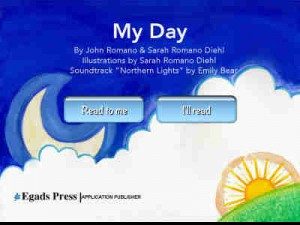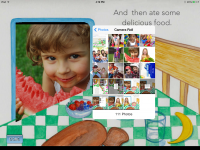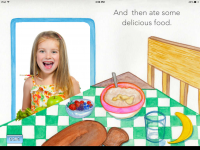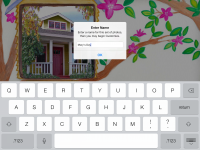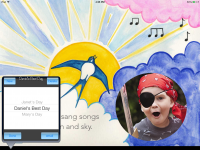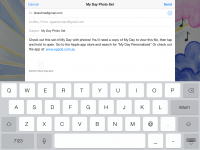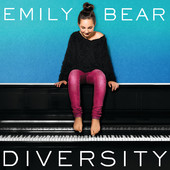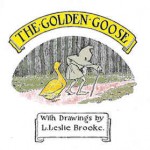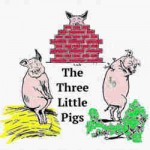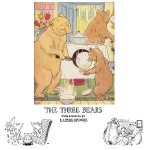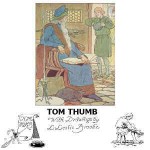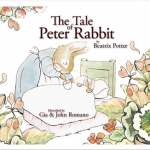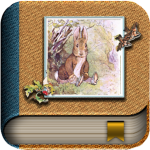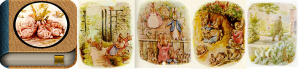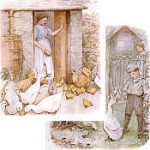Storybook Series
Each illustrated story comes with “Read to Me” or “Read Myself” options. Soothing background music track makes for a calm story time experience. Each book has set of Activities for Coloring/Drawing that come from the illustrations in that book. These can be saved/shared with options to print or email. These all are supported on iPhone, iTouch or iPad, version 5.1 and above.
Beatrix Potter Stories
Each title in this series is reproduced from the original illustrations and storyline that children the world over have enjoyed for over a hundred years. Start the series with Peter Rabbit, one of the most widely known titles, but be sure to follow that up with the other wonderful tails of Peter’s friends of both city country!
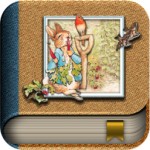
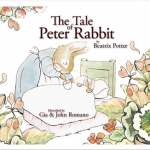

Peter Rabbit Free Version Now Available in Apple App Store
First title in the Beatrix Potter series published for your enjoyment. This edition beautifully set for “Read to Me” or “I’ll Read” both with soft, relaxing background music.
Activity pages that can be colored then printed or emailed.
Get it free at the Apple App Store for you iPad, iPhone or iTouch. Read the first section and if you like it then for usd$0.99 purchase unlimited readings!
What’s New in Version 4.0
Look for surprise animations on each page! Touch Peter or some other character to find the hidden animation! Activity pages re-done, now one for each page of the story plus a few bonus pages!
Version 2.1 and above: Lightened the colors in the Activity Coloring Pages, more transparent coloring on first strokes, multiple strokes darkens colors.
Credits:
Beatrix Potter original illustrations and story.
Gia Romano adapted graphics with illustrations and text.
Voice-over adapted from LibreVox reading by Kara Shallenberg.
Background music from public domain recording, Erik Satie – Gymnopédie.
John Romano technical programming, production and project management.
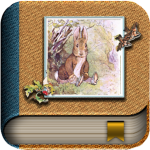


Available now in the App Store, the follow on to Peter Rabbit, Benjamin Bunny!
Benjamin joins Peter to return to Mr. McGregor’s garden.
Don’t miss their new adventure.
Credits:
Beatrix Potter original illustrations and story.
J. Romano adapted graphics with illustrations and text.
Voice-over adapted from LibreVox recording, read by Geva.
Background music from public domain recording, Vivaldi – Concerto in C Major for Oboe and Orchestra: Andante.
John Romano technical programming, production and project management.



Jemima Puddleduck Available Now in Apple App Store!
The Tale of the Jemima Puddleduck! The wonderful story of Jemima the duck, who wanted to hatch her own eggs, by Beatrix Potter. Read the tale of her adventure that finally leads to a successful brood of ducklings. But expect some surprises and danger along the way!
Credits:
Beatrix Potter original illustrations and story.
J. Romano adapted graphics with illustrations and text.
Voice-over adapted from a LibreVox recording read by: Brad Bush.
Background music from public domain recording: Clair De Lune by Claude Debussey.
John Romano technical programming, production and project management.
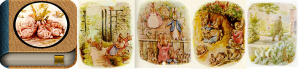

Tale of Flopsy Bunnies Now Available in Apple App Store!
The Tale of the Flopsy Bunnies, Available Now in the App Store! And by the way, this is the original spelling of Flopsy by Beatrix. Read the tale of this little family of rabbits, friends of Peter Rabbit, when they went to eat from the “throw away pile” in Mr. McGregor’s garden.
To find in Apple App Store use the link above or search for “Flopsy Bunnies Free Version”.
Customer Review below:
Great App!!! ★★★★★
by Luleroo – Version 1.0 – Jan 9, 2013
Teacher approved – A+ I love the “Read To Me” option, then followed by the “I’ll Read”. Perfect for young readers, as well as ELL students.
Credits:
Beatrix Potter original illustrations and story.
J. Romano adapted graphics with illustrations and text.
Voice-over adapted from LibreVox recording, read by Annie Coleman.
Background music from public domain recording, Beethoven’s Moonlight Sonata.
John Romano technical programming, production and project management.