DoubleTake, take a selfie and a photo with a single click!

Available now in the Apple App Store.
Sample Photos:






Initial (Camera) Screen:

Simply hit the button ![]() and the result is a full size photo and a small circular overlay photo. The full size photo is what is shown when in the main screen view (default is the Back Camera). To see the Front Camera input, hit the “Swap” button. In this mode the Front Camera shot becomes the full size photo and the Back Camera shot becomes the circle overlay. To see these help pictures better, you can “pinch and zoom” to make them larger.
and the result is a full size photo and a small circular overlay photo. The full size photo is what is shown when in the main screen view (default is the Back Camera). To see the Front Camera input, hit the “Swap” button. In this mode the Front Camera shot becomes the full size photo and the Back Camera shot becomes the circle overlay. To see these help pictures better, you can “pinch and zoom” to make them larger.
It is also helpful when beginning use of the app to use “Swap” to learn to center your front camera shot before you “Swap” back to take the picture.
When getting ready to shoot, touching the screen on an area of interest will automatically adjust the focus/exposure for that area. To see the result, hit the “View” button. On that screen you can adjust the result.
How to adjust your resulting DoubleTake Photo:
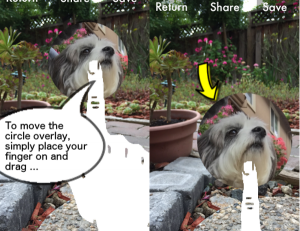


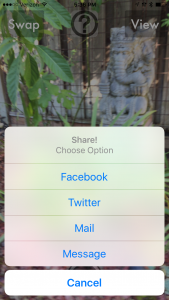
Contact Egads Press
Click button below to contact us with questions or comments! We will respond as soon as possible. Your email will not be shared, used only to respond to you.
